During the past few months, our children have spent hours per day behind a screen learning, interacting, and playing. As we look forward to the summer, it is more important than ever to be aware of the time children spend behind a screen and challenge them to get outside to explore, engage, and learn from their environment.
During the past few months, our children have spent hours per day behind a screen learning, interacting, and playing. As we look forward to the summer, it is more important than ever to be aware of the time children spend behind a screen and challenge them to get outside to explore, engage, and learn from their environment.
Scaling back on children’s screen time and digital interactions over the summer months will take a deliberate and consistent plan. Your oversight of the plan is critical to make it doable for you, your family life, and your schedule. First, think of the ideal digital culture you want for your family. Second, consider the different kinds of boundaries or limits you can establish, either sequentially or simultaneously:
Where: In what rooms do you want your children to use devices and access technology? (Suggestion: limit to common, open areas.) Are there places you want to remain tech-free? (Hint: bedrooms, behind closed doors) What about the car and spaces outside your house?
When: What time of day can devices be used? (Hint: not first or last thing of the day) During what activities? (Suggestion: not while eating and not in bed)
How: How much total digital time is allowed per day?
What: What devices can be used—computers, TV, tablets, phones? What platforms can be used—social media apps, games, websites?
Once you’ve established the limits that work for your family, you have two types of parent controls. First, there are new digital parent controls in terms of programs and apps that let you manage the amount of time spent on devices and what content or apps can be accessed. Second, there are the old-fashioned parent controls which include physically collecting, storing, and distributing devices on your terms. It is okay to use them both.
This summer digital detox is also an opportunity to evaluate our own relationship with screen time as adults, and to lead by example. Here are several additional tips:
- Turn off push notifications to avoid distraction.
- Put devices down and away instead of carrying them or having them nearby. It’s become common, almost the norm, to continually check and use devices by habit.
- Consider regular “digital fasts” where, except for necessary communications, everyone in the family has a tech-free day.
- At night, ALL devices (phones, laptops, tablets, etc.) are stored anywhere but the bedroom.
- There are controls and apps to impose some external boundaries (such as the Screen Time setting on the iPhone)—even just tracking your usage over a few days can be eye-opening!